
Though touchscreen keyboards are decent, and mice are nice, nothing sends our thoughts flying through our fingers faster than a good ol’ clickity-clackity QWERTY keyboard. But when we switch from Word to Photoshop, we have a whole new set of key commands to remember and, quite frankly, our fingers are forgetful at times. A new concept keyboard, posted by Yanko Design, could be just the solution for our forgetful fingertips. The novel keyboard houses miniature E Ink displays within each key.
The E Ink keyboard would have the ability to alter the keys’ labels and functions based on the program in use. Designed by Maxim Mezentsev and Aleksander Suhih, it’s just a concept at this point, but it seems like an accessory that wouldn’t be prohibitively difficult to bring to market. Like an e-reader, the keys themselves wouldn’t need any power to maintain their images. Only a small amount of electricity would be needed to change to a different layout. By comparison, the LED lights making your keyboard glow need more power.
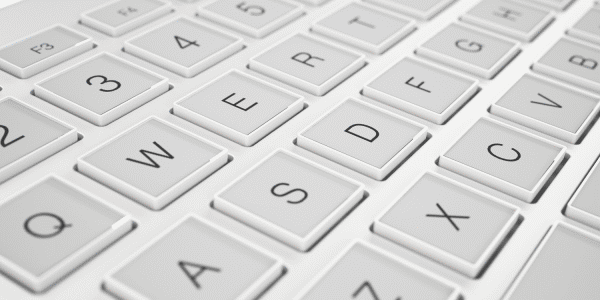
What are the benefits of an instantly changeable keyboard? Fans of alternate keyboards, such as the Dvorak layout, or foreign language speakers could easily switch to their preferred language keyboard layout and the next user could flip back to the standard QWERTY. Instead of remembering what letter accesses what Photoshop tool, a keyboard layout corresponding to the tools would make editing photos even faster. Imagine using one key to copy instead of hitting the control key and the “C” key at the same time.
Way back in the day, WordPerfect had little stickers that you placed on the function keys to help you remember what keys did what tasks. An E Ink keyboard that changes below your fingertips is a massive step up. Sadly, the E Ink keyboard is just a concept right now, but it’s one concept we hope comes to fruition.


