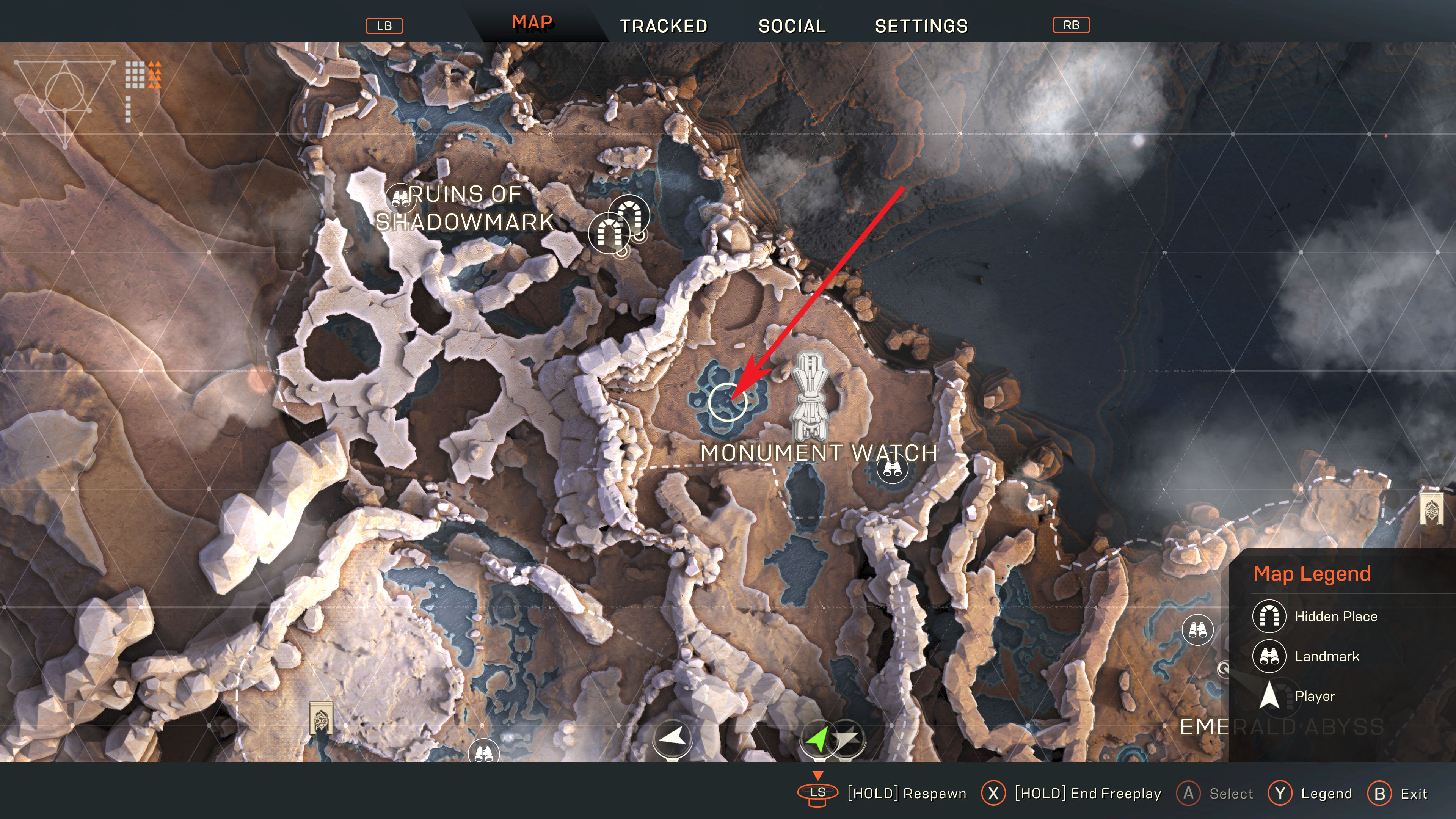Finding Titans in Anthem can be a game of chance, but it doesn’t have to be. Luckily, there are certain missions where you fight one (sometimes even three!) and locations that you can visit in Freeplay where your chance of spotting a Titan is far greater.
Further Reading
- How to defeat Titans in Anthem
- How to increase faction loyalty and get rewards in Anthem
- A Freelancer’s guide to getting started in Anthem
These giant enemies are hard to miss once they spawn, as they’ll start attacking the moment you’re in range, so it’s best to have a strategy prepared. Even with their large size, you’d be surprised how hard they are to find if you don’t know where to look.
Where to find Titans in Anthem
There are a few different activities that require taking down Titans, one of which includes crafting the Dawn Shield. Without a bit of direction though, simply locating them can be a pain — but we’re here to help.
Freeplay
If you’re not playing a mission that involves killing a Titan, the quickest way to find them is in Freeplay. There are a number of different types of Titans scattered across the map. The first batch of Titans was tied to the “There Be Giants” event that ran during Anthem‘s launch weekend in 2019, but we were still able to locate them well after the event ended. Below are the locations on the map, as well as what the area looks like.
Valley of Tarsis
This first Titan is the easiest to find, and there are advantageous positions for you to fight it from if it does spawn here. As soon as you are out of Fort Tarsis and in Freeplay, head directly east to the Valley of Tarsis. Once you’ve reached the Valley of Tarsis, look for a tall rock pillar. The Titan will be located just beside it. Be warned, however, that the Titan can still attack you with certain abilities if you stand on the pillar.
Eastern Reach
This next Titan can be found in the Eastern Reach section of the map, which is fairly easy to locate. Once you’ve searched the Valley of Tarsis region, simply fly east and around any mountains or obstacles until you reach the location marked above. During the “There Be Giants” event, this Titan was called a Havoc Titan, but the one players now encounter is a standard Ancient Ash Titan.
Great Falls Canyon
If you haven’t found anything in the Eastern Reach or Valley of Tarsis, you can try heading farther north on the map until you reach Great Falls Canyon. Here, there are mushroom-shaped structures that you can stand on as you search, and to protect yourself from incoming fire. The location is also right by a body of water, if you need to avoid detection or cool off your thrusters in a hurry.
Monument Watch
Monument Watch can be a bit tricky if you’re visiting the Titan locations in order. Fly to the area directly southeast of it near the Emerald Abyss and you should spot a large lake. Look up at the mountain nearby and you’ll find a portal that will shoot you into the Monument Watch area. From there, head north until you see large, elevated circular platforms. This is where you can find the Titan if it has spawned.
Missions with titans

You can quickly obtain Corium. You can get access from Titans while moving through the main story without going to Freeplay.
In the “Crafting the Dawn Shield” part, the option to choose between talking to Dax or talking to Matthias pops up. We chose Dax and did her missions first, and you can speak with Matthias after. At Fort Tarsis, speak to him. You will have to finish his contract through various quests. You’ll fight Escari and Titans, receiving Corium as a reward.
Once you execute Titans and Escare, you can claim Corium. It will appear out of thin air. It will take you to the next part of the story. It shouldn’t take more than an hour to complete these missions. You can achieve the same reward benefits by vanquishing Escari in the same manner as you would Titan.