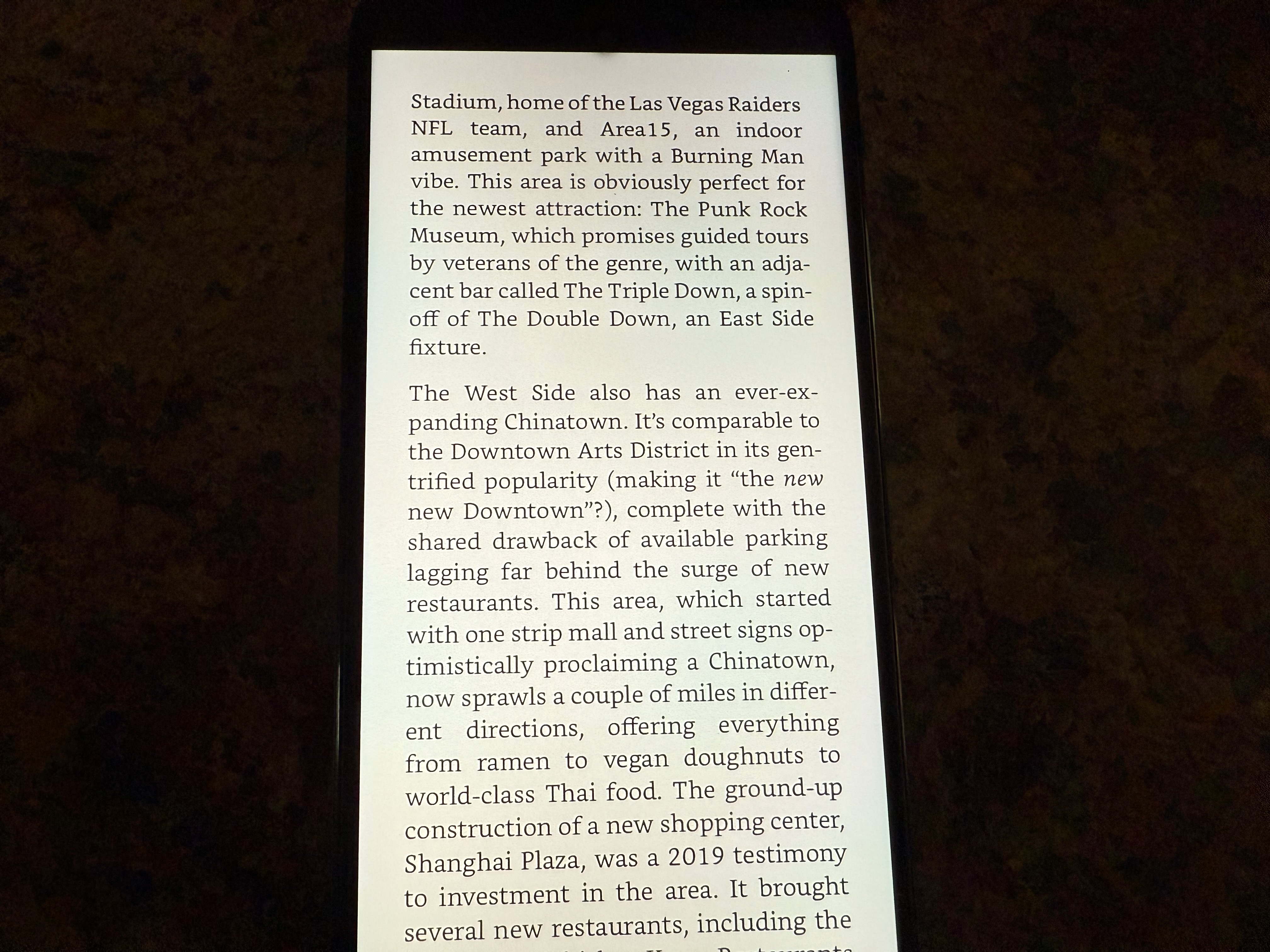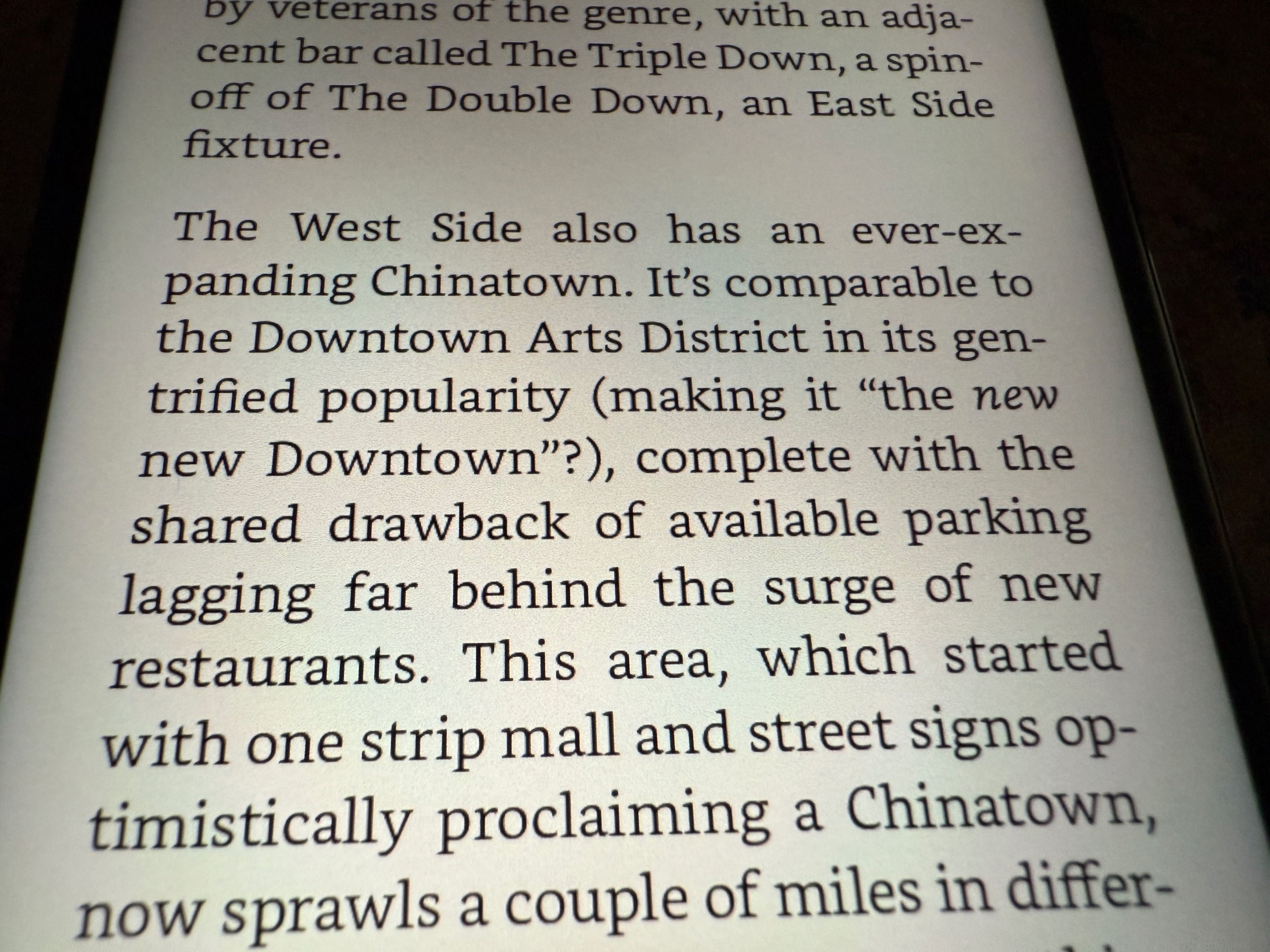My black iPhone 16 Pro Max feels comfortable in my hand. It is arguably the best smartphone currently available, with all the features one could want in a mobile device in late 2024. However, not everyone desires a phone that can do everything. I’ve found a great option for individuals prioritizing an Android phone with 5G capabilities, long battery life, an easy-on-the-eye display, and nearly unlimited storage. Surprisingly, this option doesn’t come from Samsung or Google.
In 2021, TCL revealed Nxtpaper technology, which offers a paper-like display experience for handsets and tablets. We highlighted Nxtpaper when it was announced and have since examined some of its products, such as the Nxtpaper 12 Pro and, most recently, the TCL Nxtpaper 11. Based on all this chatter, I wanted to learn more about it and get my hands on one of the devices.
A quick overview of the TCL 50 XE Nxtpaper 5G

The phone in question is the TCL 50 XE Nxtpaper 5G, an affordable Android smartphone designed to be easy on the eyes. The 6.5-inch device features a MediaTek Dimensity 6100+ chipset, a 5000mAh battery, 4GB of RAM, and 128GB of onboard storage, which can be increased to 2TB using a microSD card. It comes with Android 14; TCL promises two more Android updates and three years of security updates.
For cameras, the 50 XE Nxtpaper 5G features a 50-megapixel primary camera, a 5MP ultrawide camera, and a 2MP depth sensor. On the front, there is an 8MP selfie camera.
None of these features stand out if you aren’t looking for a budget phone. However, if you are, these are the respectable specs. The chipset is a capable midrange processor, and the cameras take fine pictures. And yes, even this Apple fanboy appreciates seeing a manufacturer still offering a microSD option.
But I’m not here to discuss any of those features of the 50 XE Nxtpaper 5G. Instead, I’d like to focus on the Nxtpaper technology and whether it shows promise.
What is Nxtpaper?

Nxtpaper is a cutting-edge display solution that merges the timeless appeal of paper with digital display advancements in a sustainable and user-friendly design. It aims to provide a reading experience similar to paper while avoiding the drawbacks associated with screens, like eye strain and excessive energy usage.
Unlike the e-paper screens seen on e-readers such as the Amazon Kindle, which display only black-and-white content, Nxtpaper offers a vibrant full-color display experience, with faster refresh rates that cater to a range of dynamic content needs beyond just reading — including videos and interactive applications.
Nxtpaper technology’s essential advancement is its method of handling light and color reproduction. It reflects light rather than emitting it like LCD or OLED screens. This approach replicates how natural light interacts with paper, effectively diminishing eye strain while enhancing reading or screen time comfort.
Nxtpaper has a minimal environmental impact. It utilizes natural light and requires less power, significantly reducing energy consumption. It also extends the device’s lifespan, further reducing electronic waste.
What’s good about TCL’s Nxtpaper screen
The first thing I noticed about the 50 XE Nxtpaper 5G display was its crispness. Depending on the wallpaper, it looks very much like a beautifully drawn page. Additionally, colors pop, even though Nxtpaper offers more limited color ranges than other types of displays. By default, TCL includes visual enhancements to color, contrast, and sharpness. You can toggle these off, although I didn’t notice a difference when these were turned off in the settings.
Not surprisingly, the Nxtpaper’s strengths were most noticeable on pages with text. Think e-ink, only a lot better — and that’s before turning on enhanced display modes for reading and eye comfort. These settings further optimize the screen for reading or add blue light and adjust the color temperature to reduce eye strain further.
One area where I thought the Nxtpaper technology would be problematic was when watching a video. YouTube videos were crystal clear, and I noted no screen jumping.
My nightly routine often involves surfing the web on my iPad Pro right before lights out. I stop reading when my eyes begin to hurt, which varies depending on how much time I spend in front of my computer for the day.
For three days, instead of using my iPad Pro at night, I decided to use the Nxtpaper phone. Right before bed, I marked when I decided to crash for the night and compared that to the seven days prior. The result was remarkable: I stayed up an average of 35 minutes using the phone. This result would undoubtedly vary slightly if I were using a Nxtpaper tablet similar in size to an iPad, but I would expect that result to be essentially the same.
The Nxtpaper technology in the TCL 50 XE Nxtpaper 5G uses less power and reduced brightness, optimizing it for reading. TCL promises that the phone will last at least a day between charges during everyday use. Although this may not sound very impressive compared to other phones like the iPhone 16, I found that the phone lasted much longer in my tests. Over three days, using the phone for about six hours daily, I went about 30 hours between charges. Call me impressed.
Where Nxtpaper needs to improve

The main issue I encountered with the Nxtpaper display wasn’t a surprise. While there are many benefits to using a device with Nxtpaper, it’s important to note that the display isn’t as vibrant or sharp as traditional LCD or OLED displays. I didn’t mind this when reading or watching videos, but gaming scenarios were less impressive. I also noticed lags on the display when scrolling through social feeds like those on X (formerly Twitter). Because the 50 XE Nxtpaper 5G offers a respectable 90Hz refresh rate, the issue probably lies with the display.
Beyond this, I have one more concern about Nxtpaper technology. First, although Nxtpaper is often lauded for its thin and lightweight design, these advantages could pose durability issues. The screens might be more prone to damage from bending or impacts, rendering the device unusable and leading to higher repair or replacement costs.
The bottom line

I am impressed by TCL’s Nxtpaper technology and eager to see if other phone manufacturers will adopt it in their future products. I am particularly curious to know if companies like Samsung, Google, and Apple would ever consider integrating Nxtpaper, especially considering the widespread popularity of OLED displays. Perhaps we’ll never see, for example, an entire lineup of iPhones that use Nxtpaper, but one unique model could be made targeting those with eye issues.
Nxtpaper also has an environmental benefit that could eventually appeal to phone makers, and that shouldn’t be discounted.
I plan on watching TCL closely and seeing how Nxtpaper develops. It should be a fun ride.